OAuth
Postman provides excellent support for request authorization using OAuth 2.0.Registration
When registering an OAuth client, include Postman’s redirect endpoint URIs in the list of redirect URIs for your client.| Postman Variant | Redirect URI |
|---|---|
| Web-based | https://oauth.pstmn.io/v1/browser-callback |
| Desktop | https://oauth.pstmn.io/v1/callback |
Configuration
On “Authorization” tab, in the “Auth Type”, select “OAuth 2.0” option. Then, in “Configure New Token” section, provide following configuration options.| Parameter | Configuration |
|---|---|
| Grant type | Choose “Authorization Code (With PKCE)”. |
| Callback URL | One of Postman’s redirect endpoint URIs, depending on the used variant. |
| Auth URL | {AUTHORIZATION_SERVER_URL}/oauth/authorize |
| Access Token URL | {AUTHORIZATION_SERVER_URL}/oauth/token |
| Client ID and Client Secret | Enter credentials of your client. |
| Code Challenge Method | Choose “SHA-256”. |
| Code Verifier | Leave blank, or provide a valid PKCE code verifier. |
| Scope | Enter space-delimited list of API scopes that is required for this request. A value of test:test can be used to test OAuth flow. |
| Client Authentication | Choose “Send as Basic Auth Header”. |
Postman variablesWe recommend using Postman environment variables to store the base URL of the authorization server and client credentials. This will allow you to quickly switch between staging and production versions of your client.
API keys
Postman can easily be configured to access Pleo APIs using API keys.Configuration
- Switch to “Authorization tab”.
- Select “Basic Auth” in the “Type” dropdown menu.
- Provide your API key as the “Username”. Leave “Password” field blank.
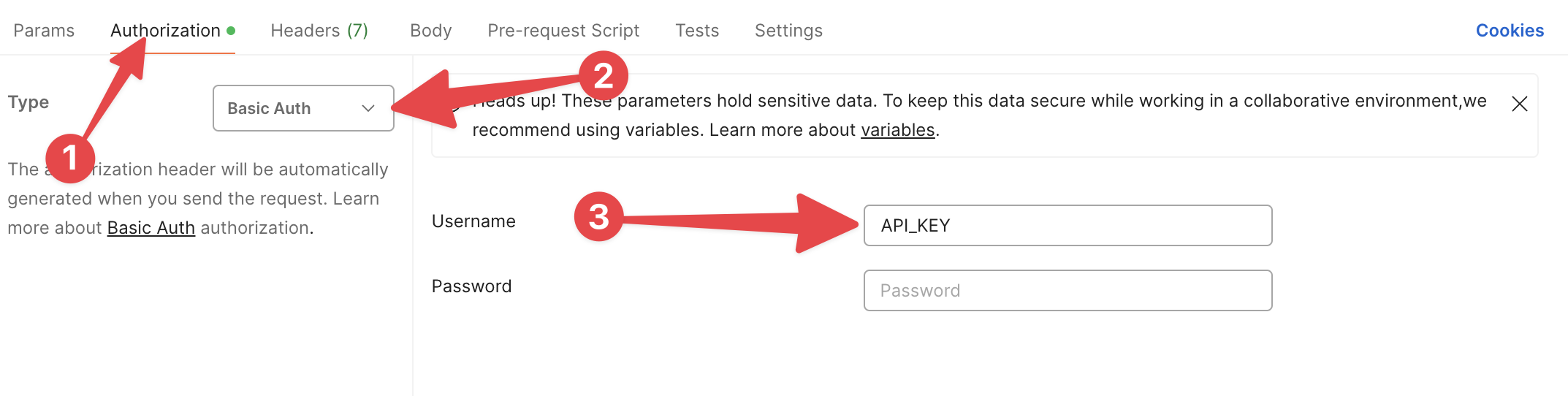
Postman variablesWe recommend storing your API keys as Postman environment variables.