🚧 This page refers to the Legacy API which is deprecated
API Keys
The Pleo API uses API keys to authenticate requests. You can view and manage your API keys in the Pleo UI in “Settings”🚧 Keep your key safe!Your API keys carry many privileges, so be sure to keep them secure! Do not share your secret API keys in publicly accessible areas such as GitHub, client-side code, and so forth.
- Open the Pleo web app and go to your Settings
- Click on Open API
- Click on Create token in the top right corner
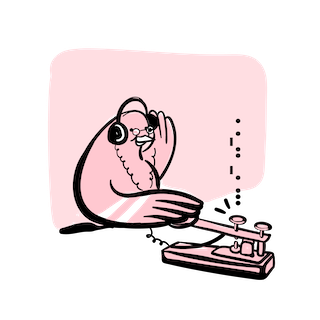
Independent Software Vendors
Please ensure that you have an active Pleo admin account.📘 If you are integrating on behalf of your customer.Please contact us at api@pleo.io !